Mastering cloud migration: essential tips for success

Case study: application migration to the cloud
Most applications can be moved to the cloud for greater security, scalability, and reliability. Read about our implementation and discover the advantages of Azure Cloud as shared by Marek Kuzak – IT Systems Administrator with CCA Europe.pl
Discover the answers to the following questions in this article:
- what is migration to the cloud all about?
- why migrate to the Azure platform?
- how did we migrate our application?
- what are the costs of the cloud?
- how to prepare for migration?
- what is a pre-migration audit?
What is application migration to the cloud ?
Application migration to the cloud involves planning and moving an organization’s software from one environment (e.g. local or hosted on a company server) to a cloud environment. Before starting the migration, it is necessary to analyze the application requirements.
You have three options to consider when planning your migration:
Private cloud
A private cloud is one where resources are available exclusively to one organization. It offers a higher level of data security compared to a public cloud.
Public cloud
A public cloud is one where resources are available to multiple organizations. Public clouds, such as Microsoft Azure, which we chose for our migration, or AWS, are large IT environments and data centers designed to store and process customer data on a subscription basis. Customers purchase IT resources, such as servers, disk space, bandwidth, and specialized services, from the cloud provider. Public clouds, like Microsoft Azure or AWS, offer scalability and flexibility for many organizations.
Hybrid cloud
A hybrid cloud is one that combines resources from both private and public clouds. This approach provides a high degree of flexibility and scalability to meet an organization’s diverse needs.
Why migrate to the Azure platform ?
Today’s companies have five main requirements: (i) securing their IT systems, (ii) simplifying management, (iii) increasing work flexibility, (iv) optimizing costs, and (v) freeing up company resources. IT service providers play a crucial role in ensuring data security, supporting migration, and aligning solutions with business goals and processes. Cloud providers are essential for offering data security and migration support. To address these challenges, business leaders and IT managers are transitioning from outdated on-premise technologies to more efficient, scalable, and cost-effective cloud solutions, which offer a range of benefits.
Cost optimization
Managing a local server involves significant expenses, including maintenance costs, updating and patching virtual or physical machines, and replacing outdated hardware. With Azure Cloud, these responsibilities are transferred to Microsoft. This allows companies to access a cost-effective management tool available 24/7, without the need to hire additional staff for maintenance.
The cloud can be highly cost-effective, particularly because IaaS (Infrastructure as a Service) allows you – as a hosted service – to customize your infrastructure and costs to match your current needs.
Security included
Security is a top priority for all major public cloud providers, including Microsoft Azure, which we chose. Microsoft has particularly emphasized this with the development of its Azure Security Center. The platform also facilitates rapid disaster recovery. Cloud computing services are resilient to data loss, as they store copies of data across multiple locations.
Furthermore, Azure Cloud utilizes the same security tools as Office 365, including Advanced Threat Protection. These tools enable you to control and manage the security of your application environments, while also supporting DevOps practices with Microsoft’s best practices.
Scalability, flexibility and efficiency
Azure Cloud facilitates rapid development through its simplified user interface, allowing you to easily leverage the “cloud+data+AI” model and explore new digital transformation opportunities. Additionally, it simplifies the process of testing new products on the infrastructure before bringing them to market.
Due to these advantages, we decided to migrate to the Azure platform. Previously, the application was hosted on a local server with external access. “Scalability is one benefit, but you also no longer need to purchase hardware or licenses. You only pay for the technical parameters and actual consumption. Additionally, the Azure solution offers an SLA of 99.5%. The cloud+data+AI model allows you to unlock new digital transformation scenarios,” says Marek Kuzak.
The trend of migrating applications to the cloud has accelerated in recent years. “With many people working in a hybrid model and using various tools,” explains Marek Kuzak – “we can run applications from devices like phones. Most users today rely on web browsers, so application availability must be robust. Additionally, with sensitive data involved, we don’t have to worry about it falling into the wrong hands”.
How we migrated to the cloud
In March 2024, we decided to move our Spring Boot application to the cloud. We have detailed its operation and purpose here: Case study: data scraping or harnessing the potential of big data (ccaeurope.pl)
We prepared for the migration in three stages:
- analyzed the existing situation
- designed the organizational goal
- organized the migration
Application migration to the cloud also consisted of three phases:
- phase 1: dev
- phase 2: test
- phase 3: production release
Marek Kuzak discusses the migration steps: “We implemented Spring Boot on a dedicated service for Azure Web App. We can adjust hardware resources in real-time, analyze logs, and protect against data loss through cyclic backups”.
There are two main options on application deployment:
- from a package of ZIP/JAR/WAR files
- from source code hosted in a Git server repository, Team Foundation Server, and GitHub and Azure DevOps.
The Azure DevOps solution provides a set of practices and tools to enhance the speed and efficiency of software development processes through CI/CD.
This infographic illustrates the relationship between tasks and releases using the DevOps solution.
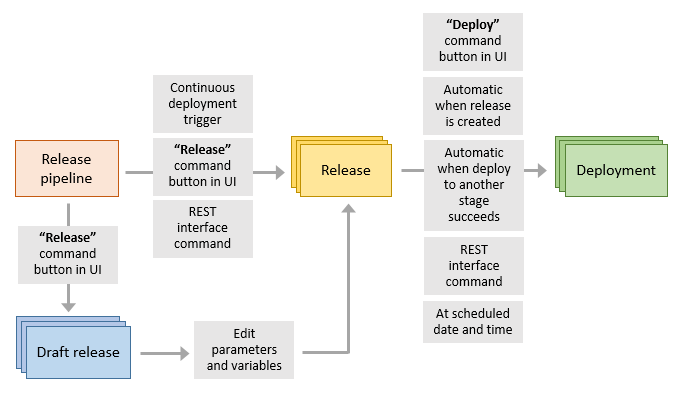
Running applications with these tools simplifies the management and deployment of new versions. This approach allows you to leverage the advantages of Microsoft Azure and manage projects comprehensively, integrating management, monitoring, and DevOps.
How much does the cloud cost?
You can test this solution with a free account for 30 days before deciding to switch to a paid option. You need to review the technical documentation and select a configuration that fits within your budget. With IaaS (Infrastructure as a Service), you pay according to usage, time, space, and other factors.
Each of these components is priced separately. While configuring an environment can be complex, IT managers and executives should carefully estimate the costs involved.
What costs to consider?
“Access to the cloud is included with Microsoft 365, but the main cost is the consumption of the Azure platform” – explains Marek Kuzak. “Each host running on Azure consumes specific resources. Therefore, we pay for time, space, and resources. There may also be unexpected costs related to network and data usage”.
If a cloud application requires a connection to a back office that remains local, IT teams will need to set up an ExpressRoute on their VPN and incur the associated data transfer costs.
Organizations can use the Azure cost calculator to anticipate expenses, but it may not perfectly capture the data usage on the platform. IT departments should closely monitor the rising costs of Azure. The first step is to estimate the potential costs. For example, a month after launching a new feature, it is crucial to evaluate how much it has cost and what the expenses are.
Challenges of migrating applications to the cloud
Planning problems
- Most of the challenges encountered during application migration can be addressed in the early stages of project planning.
- Before migrating applications to the cloud, a pre-migration audit is essential.
Problems with data, domains and technologies
- Organizations must prepare their applications for migration by ensuring data quality and accurately mapping dependencies.
- Data security is crucial in the application migration process.
- Sometimes there will be domain-related issues.
Do you need a tailor-made migration?
Every migration project is unique, with each company having its own set of constraints, ambitions, and needs. At CCA Europe, we offer a pre-migration audit to help you prepare for a smooth transition and fully capitalize on the benefits of Microsoft Azure. Our Azure migration audit service follows best practices and includes:
- cloud maturity assessment
- audit of infrastructure and existing applications
- a feasibility and eligibility test of the applications for migration.

