Scraping the web: how to effectively collect data from the Internet
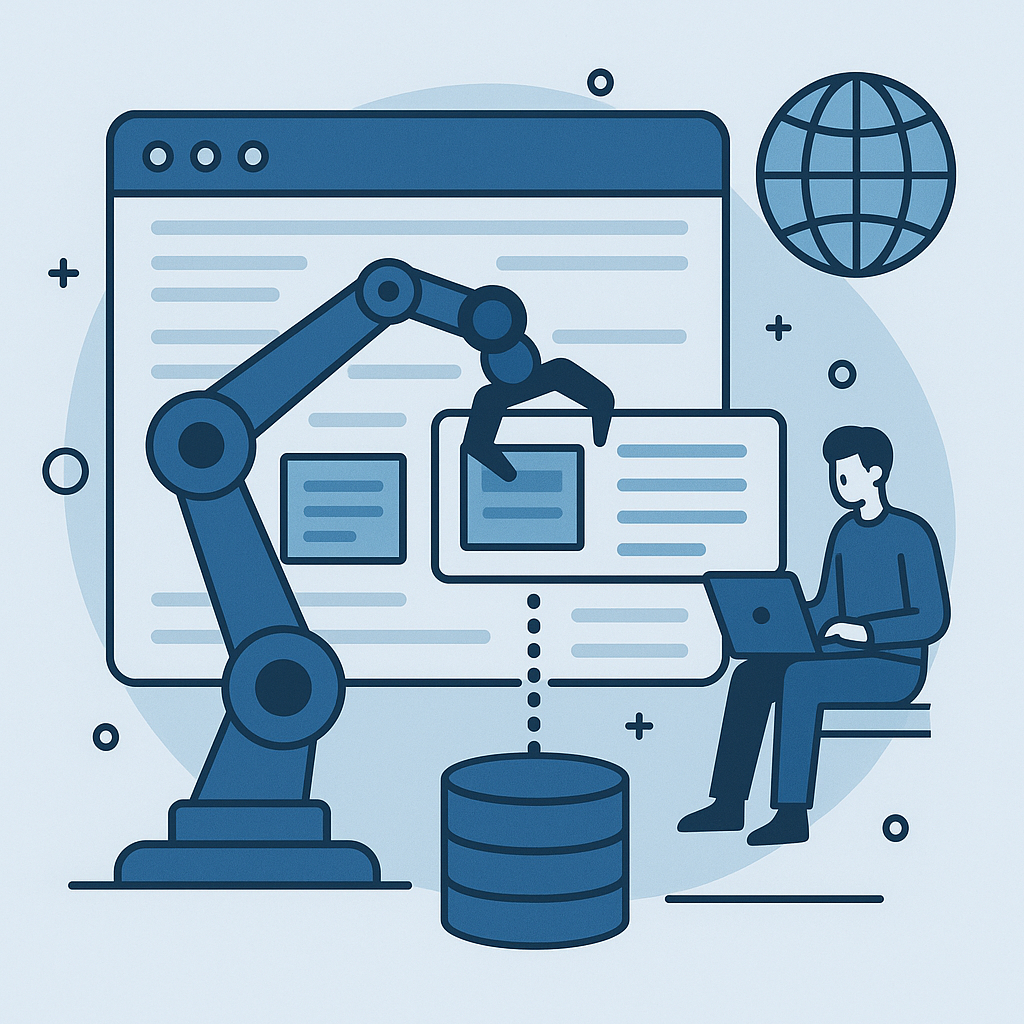
The Internet is a vast source of information, but manually collecting data from websites is time-consuming and error-prone. Automating this process—known as data scraping—allows you to gather the necessary information quickly and accurately. In this article, we’ll explain what “scraping the web” means, what techniques are used, and how we applied it in a real client project.
What does “scraping the web” mean?
Scraping the web (also called web data extraction) is the process of automatically extracting data from various websites. For example, this can be done by using web scraping software or web scraping applications. For someone without a technical background, it may sound complex. So, imagine this: you want to collect data from hundreds of websites. You’re interested in data like product prices, event dates, or contact details. Doing this manually would be very time-consuming and tiring .
Web scraping is a way to automate this task. A special program—called a scraper or bot—acts like a virtual data hunter. It visits specified websites, “reads” their content like a human would, only much faster and more accurately, and then extracts the specific data you need.
This means you don’t have to manually browse hundreds of pages and copy data. The bot does it for you, and you receive organized information — the scraped data is then ready for analysis or further use.
Popular web scraping techniques
Web scraping can be done in several ways, depending on how a website is built and what kind of data you want to collect. It’s useful to know that websites generally fall into two categories: static and dynamic.
- Static websites have fixed content. Text and images are stored on the server and delivered to your browser exactly as they are. These sites are easier to scrape because the bot can immediately read their HTML code and extract the required data directly from the web page.
- Dynamic websites, on the other hand, generate content on the fly, often using JavaScript. This means the data may only appear after a user interacts with the page (e.g., clicks a button) or once additional elements have been loaded. In this case, more advanced techniques are needed—such as headless browsing—to “see” and extract the data.
Here are some of the most common methods:
HTML Parsing
This is the simplest technique. The bot “reads” the page’s source code—its HTML “skeleton”—and extracts the needed elements, such as text, tables, or links. Think of it like reading a book: the bot scans the headers and highlights the important parts.
Using APIs
Some websites offer special “gateways” called APIs (Application Programming Interfaces), which allow users to retrieve structured data directly and legally. You can think of it as receiving a ready-made list of information, without having to manually search through the entire website.
Headless Browsing
Some websites display data only after a user clicks something. Others use modern technologies like JavaScript, where the content appears only during runtime. In these cases, the bot acts like a web browser—it “enters” the site, clicks, scrolls, and collects data. However, it does all this without rendering graphics or interface elements—hence the name “headless browsing.”
OCR and Image Scraping
Sometimes, important data is embedded in images rather than text—for example, scanned documents or charts. In such cases, OCR (Optical Character Recognition) technology is used. It can “read” text from images and convert it into digital content. This approach is related to screen scraping, where data is extracted by capturing visible content on the screen, especially when direct access to the underlying data is not possible.
Applications of web scraping
Web scraping is useful wherever manual data collection is a headache and a major time sink. Here’s how you can use scraping to lighten your workload—and your team’s.
Monitoring competitors’ prices
Instead of spending hours browsing websites, a bot can regularly check competitors’ prices for you. This lets you respond quickly to market changes and adjust your offer accordingly. You won’t fall behind—it’s like having a sharp assistant constantly keeping an eye on the market.
Collecting customer reviews
Reviews and opinions can show up in many places—forums, online stores, social media. A bot gathers and organizes them, making it easier to spot patterns: what customers like and what needs improvement. It’s a fast way to listen to your customers without being glued to the screen.
Tracking market trends
Web scraping is used to helps pull information from various sources so you can spot new trends and shifts more easily. No need to worry about missing something—a bot will gather everything in one place so you can make more informed business decisions.
Updating databases
If you manage a list of products, suppliers, or clients, you know how quickly data becomes outdated. A bot can automatically check for new information or updates and refresh your database. It saves time and ensures you’re always working with current data.
Job offer monitoring
For recruiters, manually checking for new job listings is tedious work. A bot takes over this task—scanning hundreds of sites daily, picking out fresh listings, and sending you a ready-to-use summary. This helps you find the right candidates faster and never miss an opportunity.
Tracking funding opportunities – our web crawler solution
Our scraper regularly scans government websites so you don’t have to click around every day looking for new funding opportunities. It’s a convenient way to stay informed, respond quickly, and always make important deadlines.
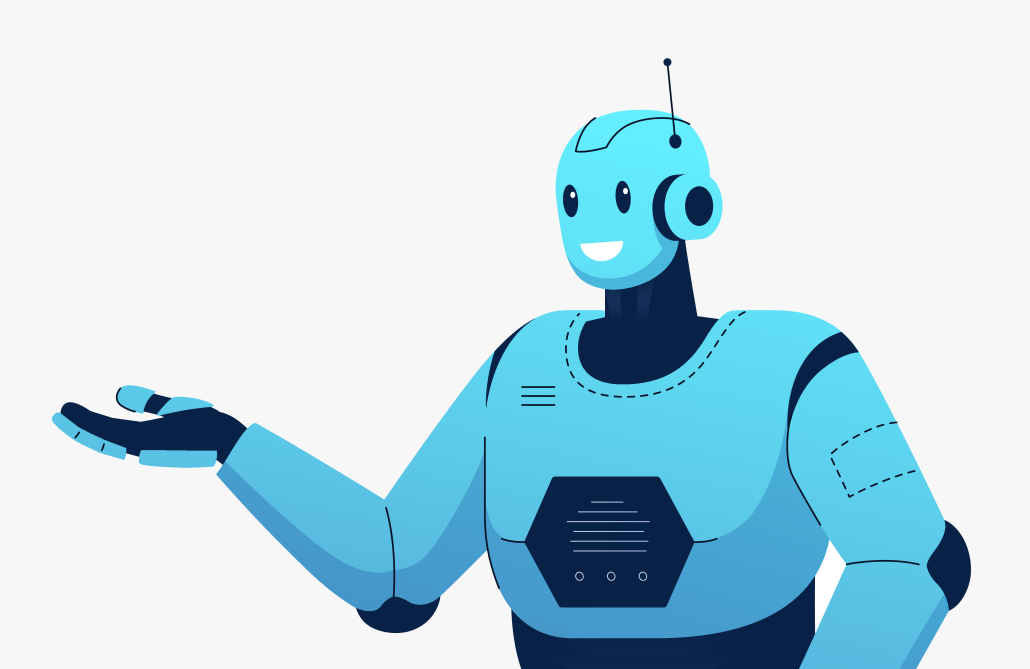
Limitations of web scraping
Web scraping can make life a lot easier—but it’s not a perfect or hassle-free solution. Here are a few things that might surprise you or cause difficulties:
Risk of blocks and restrictions
Website owners often don’t want their data to be harvested automatically. That’s why many sites use protective measures that can block your bot if it visits too frequently or sends too many requests at once. In practice, this means your scraper must act with care—otherwise, it might get shut out, leaving you without access to the data you need.
Lack of data standardization
Every website presents information differently—sometimes in tables, sometimes in plain text, or hidden under multiple tabs. As a result, a scraper must be tailored to each site individually, which takes time and effort. And if the site’s structure changes, the scraper needs to be updated accordingly.
Dependency on website changes
Websites are not static — owners update them regularly, change layouts, or add new features. Any such change can “break” your bot. This means web scraping often requires ongoing maintenance and monitoring to ensure your tool keeps working when it matters most.
Technical limitations
Sometimes, data is only visible after logging in. Other websites use modern technologies that make data extraction more difficult. In these cases, scraping becomes more complex and may require additional technical solutions.
Legality of web scraping
The legality of web scraping is often a complex and sometimes unclear topic—so it’s important to approach it with caution.
First and foremost, web scraping can be used to access public websites. However, it must always be done in compliance with relevant laws and online regulations. Not every website permits automated data collection, and ignoring terms of service can lead to serious legal consequences.
Whether web scraping is legal often depends on a website’s terms of use. Many websites clearly state whether bots are allowed to collect data. In some cases, scraping is strictly prohibited. In others, prior permission is required.
It’s also important to consider copyright and intellectual property rights. The data on a website may be protected, and unauthorized copying or use of such content could violate the law and result in legal issues.
In practice, you should always:
- Read the website’s terms of service before scraping any data,
- Check for official access channels, such as APIs, that may offer data legally and more efficiently,
- Avoid collecting personal or sensitive data without proper consent,
- Consult a legal expert if you’re unsure about what is permissible.
A good rule of thumb is to use scrapers responsibly—don’t overload servers and avoid causing harm to website owners.
Implementation example – Web Scraper for grant monitoring
In our work, we partnered with a training company facing a tough challenge—they needed to check as many as 340 websites of local employment offices (Powiatowe Urzędy Pracy) every single day. Manually browsing that many sites was extremely time-consuming and prone to human error.
The solution was a web scraping process combined with artificial intelligence technology.
Our bot regularly visits the websites, collects up-to-date information about available funding opportunities, and delivers it in a structured format. As a result, the company saves many hours of manual work, gains confidence that nothing is missed, and always has access to accurate and current data.
Read more: Case study: data scraping or harnessing the potential of big data
Summary
Web scraping is a technique for extracting data from websites. It can save countless hours of manual work and help you access valuable information faster—information that would otherwise have to be gathered by hand. You can use it for competitive analysis, monitoring market trends and pricing, or collecting customer feedback. In short, it’s ideal wherever large volumes of data need to be gathered.
But for scraping to be effective and safe, it’s important to keep a few key things in mind: follow legal guidelines, account for website protections, and regularly update your scrapers to adapt to changes.
If you’re considering implementing web scraping in your company—get in touch with Jacek.

